This tutorial is using an Access Database, but you can use SQL Server with minimal changes.
Design a Data Table like:
Too is need design a DataSet (In Visual Studio) like the Access Data Table:
Now Create a RDLC Report using the DataSet how Data Source:
Add the Chart control to the RDLC Report:
Select the Chart Type (Line Chart to this example):
Design the Form to display the report addign a ReportViewer control:
Configure the Report to Display the Series (Usethe mouse):
The code to Display the Data:
string CnnStr = String.Format("Provider=Microsoft.ACE.OLEDB.12.0;" + "Data Source={0};" + "Persist Security Info=False", "D:\\DOCS\\tyrodeveloper\\Blogger\\BlogPubCSharp\\BlogPubCSharp.accdb"); string RptFileName = "D:\\DOCS\\tyrodeveloper\\Blogger\\"+ "BlogPubCSharp\\BlogPubCSharp\\Reports\\rptSalesLineChart.rdlc"; string DataSetName = "dsRptSalesChart";//Like the RDLC OleDbConnection cnnReport = new OleDbConnection(CnnStr); try { if (!File.Exists(RptFileName)){ MessageBox.Show(String.Format("File not found {0}", RptFileName), "System Information", MessageBoxButtons.OK, MessageBoxIcon.Error); return; } DataSet dsReport = new DataSet(); cnnReport.Open(); OleDbCommand cmd = new OleDbCommand(); cmd.Connection = cnnReport; cmd.CommandText = "SELECT SALE_DATE,SUM(TOTAL) AS TOTAL " + " FROM SALE " + " WHERE YEAR(SALE_DATE)=@YEAR " + " AND MONTH(SALE_DATE) =@MONT " + " GROUP BY SALE_DATE"; cmd.Parameters.Add("@YEAR", OleDbType.Integer).Value = txtYear.Text; cmd.Parameters.Add("@MONTH", OleDbType.Integer).Value = txtMonth.Text; OleDbDataAdapter daReporte = new OleDbDataAdapter(cmd); daReporte.Fill(dsReport, DataSetName); daReporte.Dispose(); cnnReport.Dispose(); if (dsReport.Tables[DataSetName].Rows.Count == 0) { cnnReport.Close(); MessageBox.Show("No data", "System Information", MessageBoxButtons.OK, MessageBoxIcon.Exclamation); return; } reportViewer1.LocalReport.DataSources.Clear(); reportViewer1.LocalReport.Dispose(); reportViewer1.Reset(); reportViewer1.LocalReport.DataSources. Add(new ReportDataSource(DataSetName, dsReport.Tables[DataSetName])); reportViewer1.LocalReport.ReportPath = RptFileName; reportViewer1.RefreshReport(); } catch (Exception ex){ MessageBox.Show(ex.Message + "\n" + ex.StackTrace, "System Information", MessageBoxButtons.OK, MessageBoxIcon.Error); } finally { cnnReport.Close(); }
Demo of the Report
I have this information on the table:
The Report:








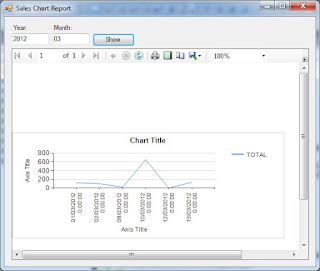
No hay comentarios:
Publicar un comentario